Week 01 Project
This week we were tasked to import and add a material to a cube inside of Unreal.
First we needed to make the cube in Maya and bevel the edges:
Next I imported the cube into a new project in Unreal.
Then I moved on to adding a new material to the cube.
Set up material parameters and parent material.
Created instances of the parent materials in different colors, then assigned the colors to different cubes and adjusted their size to be a bit larger.
With this project I wanted to have some fun and themed it to Tetris. I set up the basic shapes from the classic game.
I then began making an outline of the window into my Tetris layout and continued to block out the environment.
I adjusted the exterior lighting to be a cooler and darker blue and then continued to add more detail until I got the final product below.








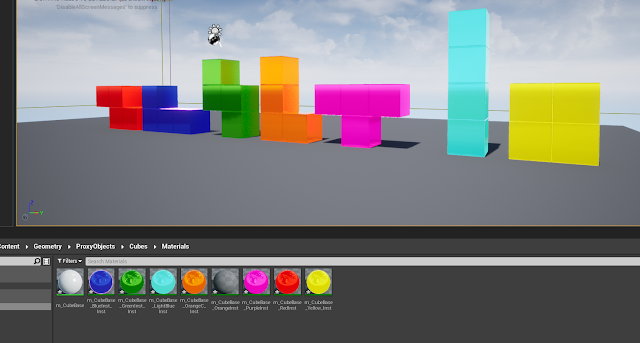
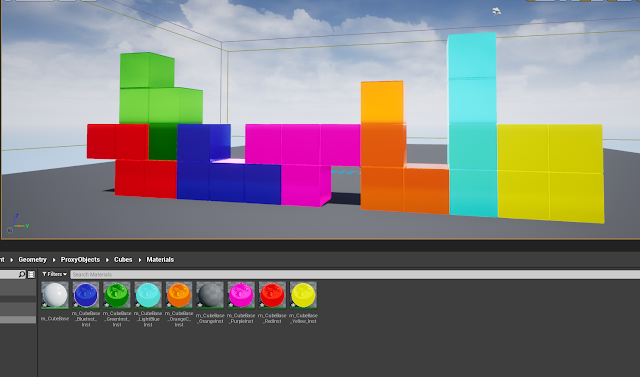










No comments:
Post a Comment