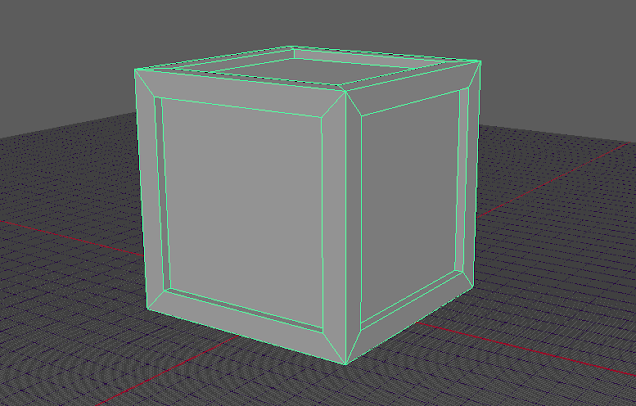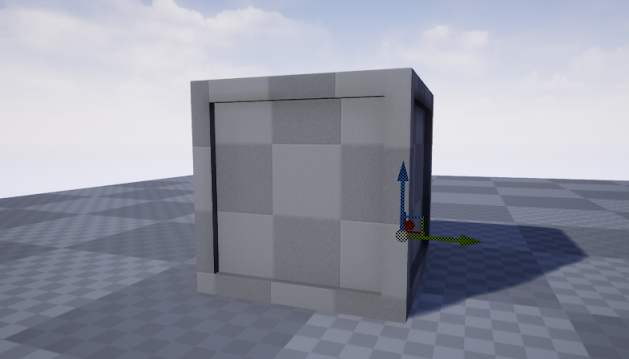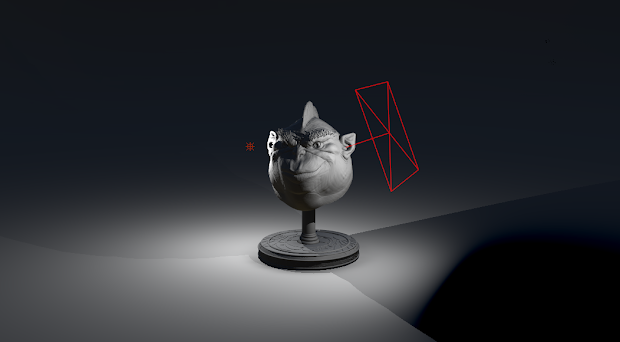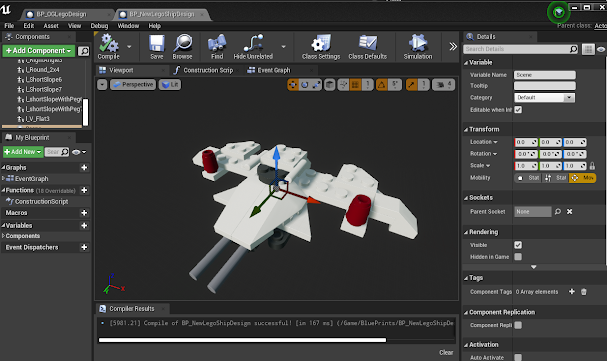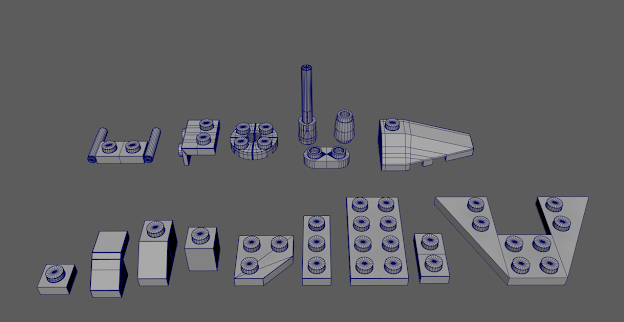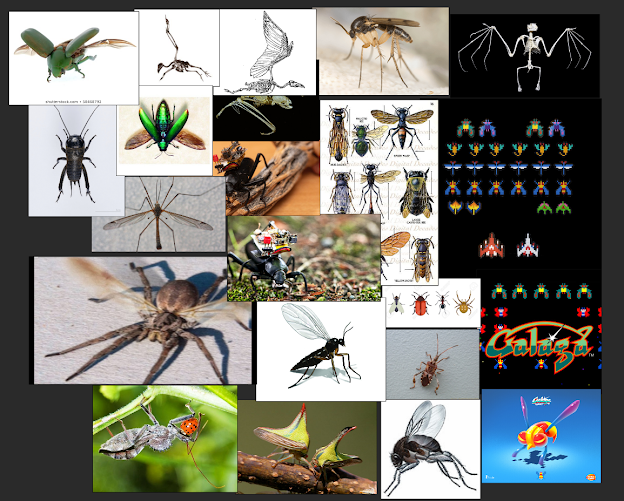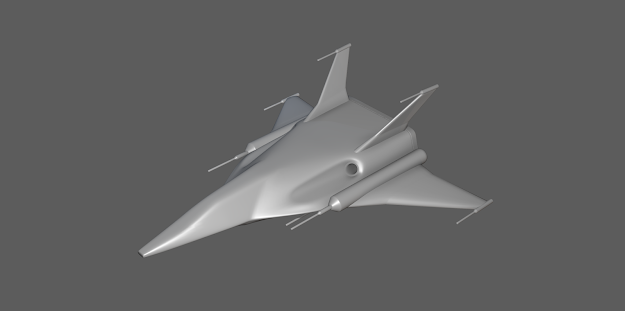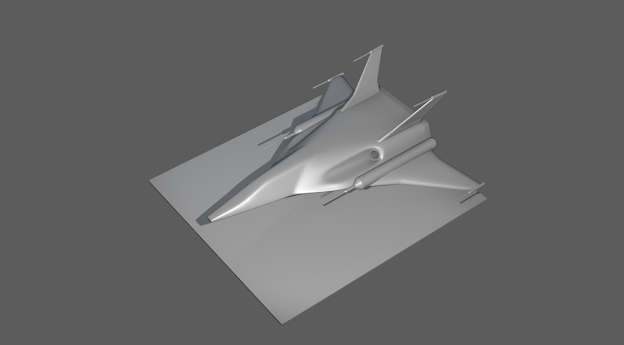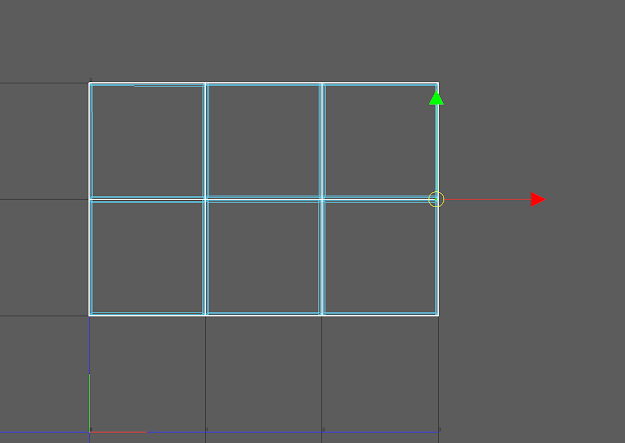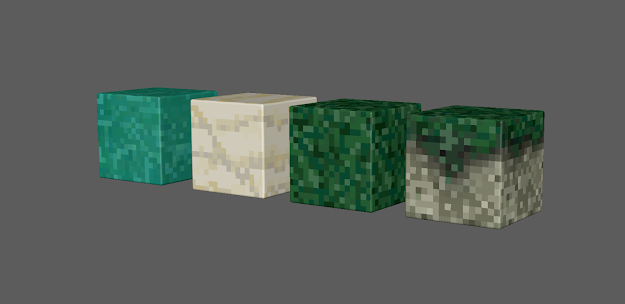This week we started off with a series of videos to follow that helped us understand the basics of making a game asset from scratch.
The first steps were to make sure that our proxy was set to the correct size in unreal.
I ended up cutting the size to about half this square above.
Next was to create the basic proxy shape and import it into unreal to set up our modeling pipeline.
In engine, we can see that the UVs need to be adjusted so that our lighting is as accurate as possible.
So I fixed the UVs in Maya and re-exported the proxy.
After the proxy shape was set, I continued to add more detail to get the shape below:
I then combined the top layer of the box (lid) and the bottom part of the crate.
I then rendered out a shot, to finish off the first step in the process: