For this weeks assignment, we were tasked to create cubes and textures in the style of minecraft and then to create a scene in unreal.
I chose a collection of images to pull inspiration from below prior to jumping into Maya or Unreal.
To start off we needed to create a cube in Maya and give it enough of a rounded beveled edge so that our minecraft style blocks would be easy to UV and texture.
Next I laid out the uv's before hopping over into Photoshop to add textures.
Then I set up the test texture in Photoshop and then imported that into Maya to make sure that my layout was working properly.
Now that my texture and layout were good, I moved forward and created 4 different blocks that I would be using in my Unreal scene.
Here are the blocks once in the scene:
After adjusting blocks and lighting here are my final results.



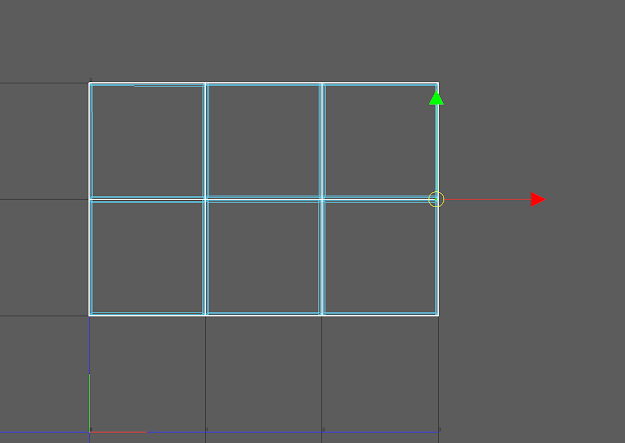


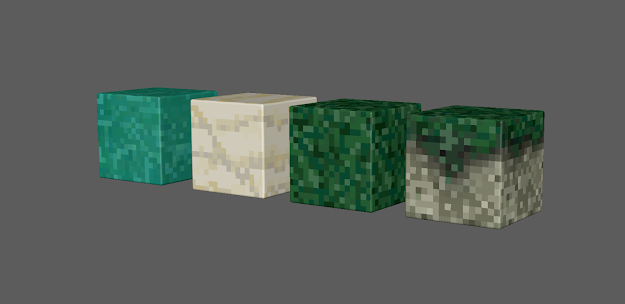














No comments:
Post a Comment