For this week, we focused on the basics of lighting in Maya. We were given a series of models and were tasked to light them in a way where there was a clear directional light, an ambient/bounce light and a rim light. This way we emulate a real world studio lighting set up, but for 3D models.
First I pulled in each model into the scene and set up a directional, point and sky dome light.
once I liked the lighting, I set up a render camera and set the render settings to be a vertical render.
I then rendered out each model, and then edited them in photoshop. My results are below:
Original render out of Maya:
Original render out of Maya:
Edit in Photoshop:

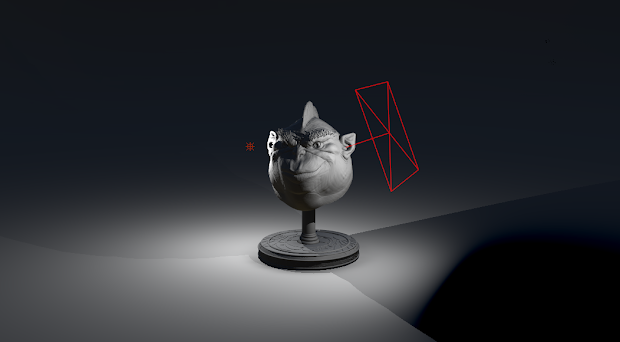













No comments:
Post a Comment